错误代码: 50.WX.YZ | 惠普5系激光打印机 故障代码 其他系列也可以参考 | 二〇二一年五月二十七日
2021-06-01
错误代码: 50.WX.YZ | 惠普5系激光打印机 故障代码 其他系列也可以参考 |
二〇二一年五月二十七日
--------------------------------------------------
技术热线:朱师傅整理
--------------------------------------------------
中文译本:
50.WX.YZ
描述
定影器发生错误。
W =定影器错误代码,X =定影器模式,Y =上一个打印机睡眠状态,Z =下一个打印机睡眠状态。
在所有50.WX.YZ故障排除之后,列出了定影器模式和睡眠状态。
具体问题是:
●50.1X:定影器温度低
●50.2倍:定影器热身服务
●50.3倍:定影器温度高
●50.4X:驱动电路故障
●50.6X:定影电路断开(加热元件故障)
●50.7倍:降压装置故障
●50.8X:定影温度低2
●50.9倍:定影器温度高2
●50.AX:定影温度低3
●50.BX:定影器温度高3
建议操作
1.关闭打印机,然后再打开。
2.如果错误再次出现,请关闭打印机电源,并确保将打印机直接插入墙上的电源插座。
(卸下任何电涌保护器或UPS)。
3.如果错误仍然存在,请尝试使用其他壁装电源插座(如果可能),最好使用专用的壁装电源插座。
不同的电路。
4.确保打印机中安装了正确的定影器型号,并且符合相应的要求。
电压要求。
5.确保热凝器正确就位。
6.如果错误仍然存在,请根据下面列出的单个错误继续进行故障排除。
定影器模式
0 =摄影媒体1,2,3
1 =正常—自动检测
2 =正常
3 =轻1
4 =重1
ZHCN故障排除工具261
从5 =重载2
6 =重3
7 =光面1
8 =光面2
9 =光面3
A =光面膜
B =透明度
C =标签
D =信封1
E =粗糙
打印机状态/睡眠状态
0 =列印
1 =待机级别1(无温度控制)
2 =待机级别2(高温控制)
3 =待机级别3(中间温度控制)
4 =待机级别2(低温控制)
5 =中等睡眠
6 =深度睡眠
F =关机
描述
定影器发生错误。
W =定影器错误代码,X =定影器模式,Y =上一个打印机睡眠状态,Z =下一个打印机睡眠状态。
在所有50.WX.YZ故障排除之后,列出了定影器模式和睡眠状态。
具体问题是:
●50.1X:定影器温度低
●50.2倍:定影器热身服务
●50.3倍:定影器温度高
●50.4X:驱动电路故障
●50.6X:定影电路断开(加热元件故障)
●50.7倍:降压装置故障
●50.8X:定影温度低2
●50.9倍:定影器温度高2
●50.AX:定影温度低3
●50.BX:定影器温度高3
建议操作
1.关闭打印机,然后再打开。
2.如果错误再次出现,请关闭打印机电源,并确保将打印机直接插入墙上的电源插座。
(卸下任何电涌保护器或UPS)。
3.如果错误仍然存在,请尝试使用其他壁装电源插座(如果可能),最好使用专用的壁装电源插座。
不同的电路。
4.确保打印机中安装了正确的定影器型号,并且符合相应的要求。
电压要求。
5.确保热凝器正确就位。
6.如果错误仍然存在,请根据下面列出的单个错误继续进行故障排除。
定影器模式
0 =摄影媒体1,2,3
1 =正常—自动检测
2 =正常
3 =轻1
4 =重1
ZHCN故障排除工具261
从5 =重载2
6 =重3
7 =光面1
8 =光面2
9 =光面3
A =光面膜
B =透明度
C =标签
D =信封1
E =粗糙
打印机状态/睡眠状态
0 =列印
1 =待机级别1(无温度控制)
2 =待机级别2(高温控制)
3 =待机级别3(中间温度控制)
4 =待机级别2(低温控制)
5 =中等睡眠
6 =深度睡眠
F =关机
--------------------------------------------------
英文解释:
50.WX.YZ
Description
The fuser has experienced an error.
W = fuser error code, X = fuser mode, Y = previous printer sleep state, and Z = next printer sleep state.
Fuser modes and sleep states are listed after all 50.WX.YZ troubleshooting.
The specific issues are:
● 50.1X: Low fuser temperature
● 50.2X: Fuser warm up service
● 50.3X: High fuser temperature
● 50.4X: Drive circuit fault
● 50.6X: Open fuser circuit (heating element failure)
● 50.7X: Depressurizing mechanism malfunction
● 50.8X: Low fuser temperature 2
● 50.9X: High fuser temperature 2
● 50.AX: Low fuser temperature 3
● 50.BX: High fuser temperature 3
Recommended action
1. Turn the printer off, and then on.
2. If the error returns, turn the printer off and ensure the printer is directly plugged into a wall outlet
(remove any surge protector or UPS).
3. If the error persists, try a different wall outlet (if possible), one that is preferably on a dedicated or
different circuit.
4. Make sure that the correct fuser model is installed in the printer and that it meets the appropriate
voltage requirements.
5. Make sure the fuser is seated properly.
6. If the error persists, continue troubleshooting based on the individual error listed below.
Fuser Modes
0 = Photo Media 1, 2, 3
1 = Normal—Auto Sense
2 = Normal
3 = Light 1
4 = Heavy 1
ENWW Tools for troubleshooting 261
Downloaded from www.Manualslib.com manuals search engine
5 = Heavy 2
6 = Heavy 3
7 = Glossy 1
8 = Glossy 2
9 = Glossy 3
A = Glossy Film
B = Transparency
C = Label
D = Envelope 1
E = Rough
Printer State / Sleep States
0 = Printing
1 = Standby level 1 (no temperature control)
2 = Standby level 2 (high temperature control)
3 = Standby level 3 (middle temperature control)
4 = Standby level 2 (low temperature control)
5 = Middle sleep
6 = Deep sleep
F = Power off
Description
The fuser has experienced an error.
W = fuser error code, X = fuser mode, Y = previous printer sleep state, and Z = next printer sleep state.
Fuser modes and sleep states are listed after all 50.WX.YZ troubleshooting.
The specific issues are:
● 50.1X: Low fuser temperature
● 50.2X: Fuser warm up service
● 50.3X: High fuser temperature
● 50.4X: Drive circuit fault
● 50.6X: Open fuser circuit (heating element failure)
● 50.7X: Depressurizing mechanism malfunction
● 50.8X: Low fuser temperature 2
● 50.9X: High fuser temperature 2
● 50.AX: Low fuser temperature 3
● 50.BX: High fuser temperature 3
Recommended action
1. Turn the printer off, and then on.
2. If the error returns, turn the printer off and ensure the printer is directly plugged into a wall outlet
(remove any surge protector or UPS).
3. If the error persists, try a different wall outlet (if possible), one that is preferably on a dedicated or
different circuit.
4. Make sure that the correct fuser model is installed in the printer and that it meets the appropriate
voltage requirements.
5. Make sure the fuser is seated properly.
6. If the error persists, continue troubleshooting based on the individual error listed below.
Fuser Modes
0 = Photo Media 1, 2, 3
1 = Normal—Auto Sense
2 = Normal
3 = Light 1
4 = Heavy 1
ENWW Tools for troubleshooting 261
Downloaded from www.Manualslib.com manuals search engine
5 = Heavy 2
6 = Heavy 3
7 = Glossy 1
8 = Glossy 2
9 = Glossy 3
A = Glossy Film
B = Transparency
C = Label
D = Envelope 1
E = Rough
Printer State / Sleep States
0 = Printing
1 = Standby level 1 (no temperature control)
2 = Standby level 2 (high temperature control)
3 = Standby level 3 (middle temperature control)
4 = Standby level 2 (low temperature control)
5 = Middle sleep
6 = Deep sleep
F = Power off
--------------------------------------------------
实际故障案例
3】故障案例:
--------------------------------------------------
2】
故障案例:惠普打印机 50.23.11 热凝器错误要继续:请关闭电源然后再打开 | E677EY | 二〇二四年二月十四日
等待反馈结果:
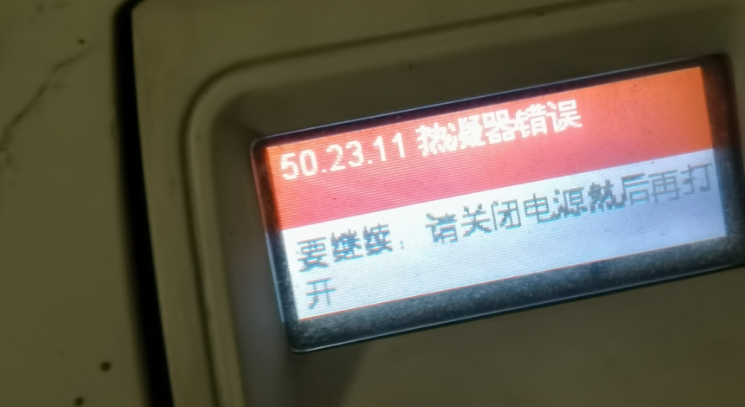
--------------------------------------------------
1】故障案例:惠普m403d 打印机报错误代码50.2
| 河南李经理 | 二〇二三年三月十八日
发现加热片烂了 但是换了定影加热片还是没有好
等待反馈结果:
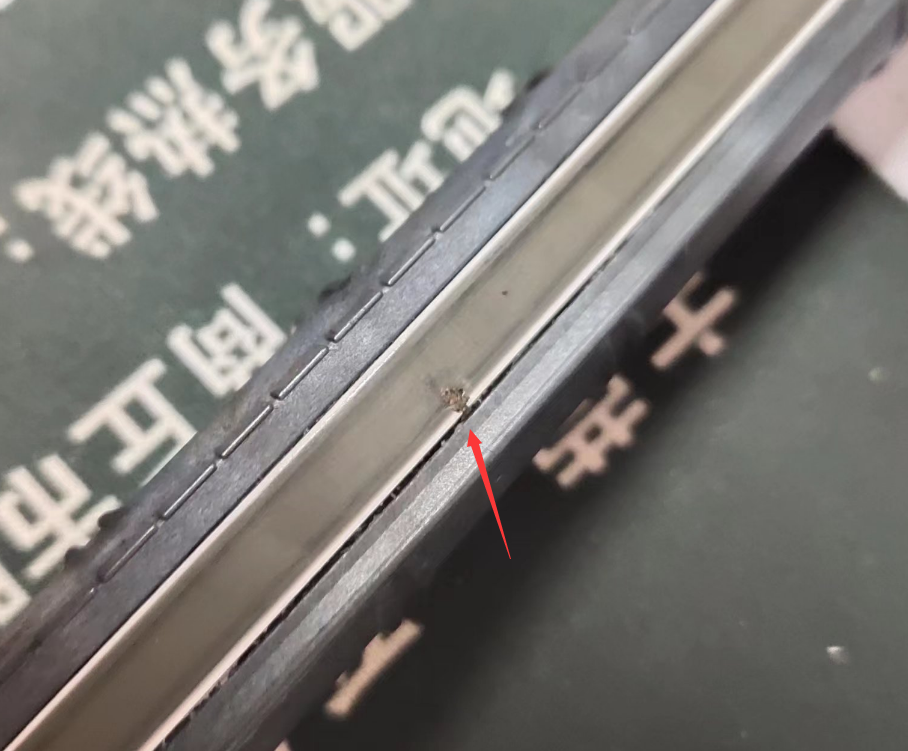

扫描开通重新登录查看更多

添加朱师傅微信咨询





