错误代码: 99.09.67 | 惠普5系激光打印机 故障代码 其他系列也可以参考 | 二〇二一年五月二十七日
2021-06-01
错误代码: 99.09.67 | 惠普5系激光打印机 故障代码 其他系列也可以参考 |
二〇二一年五月二十七日
--------------------------------------------------
技术热线:朱师傅整理
--------------------------------------------------
这是需要升级固件了
机器的固件数据坏了
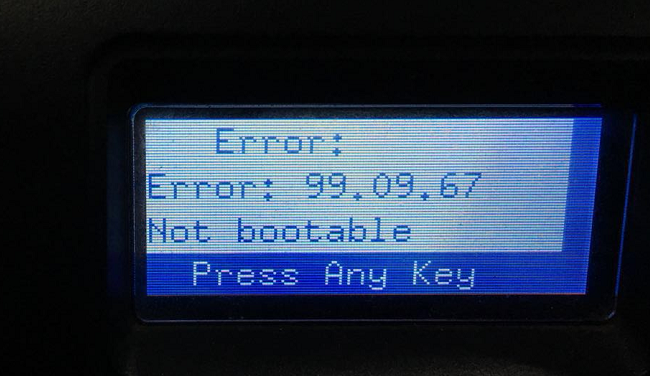
中文译本:
99.09.67
磁盘无法启动请下载固件
描述
这是一个错误,表明磁盘上没有安装固件。这通常是安装的结果
新磁盘或从 Preboot 菜单执行 Clean Disk 操作。
建议操作
1. 按任意按钮继续进入主预引导菜单。
2. 按帮助按钮查看错误的帮助文本。
284 第 2 章 解决问题 ZHCN
下载自www.Manualslib.com 手册搜索引擎3。选择管理菜单。
注:如果为管理员分配了密码,则会显示输入打印机的提示。
输入密码以继续。
4. 选择下载项,然后下载最新固件。
用户现在可以将新的固件包下载到打印机。
如果下载到硬盘驱动器失败,请按照 99.09.64 错误中列出的说明进行操作
描述
这是一个错误,表明磁盘上没有安装固件。这通常是安装的结果
新磁盘或从 Preboot 菜单执行 Clean Disk 操作。
建议操作
1. 按任意按钮继续进入主预引导菜单。
2. 按帮助按钮查看错误的帮助文本。
284 第 2 章 解决问题 ZHCN
下载自www.Manualslib.com 手册搜索引擎3。选择管理菜单。
注:如果为管理员分配了密码,则会显示输入打印机的提示。
输入密码以继续。
4. 选择下载项,然后下载最新固件。
用户现在可以将新的固件包下载到打印机。
如果下载到硬盘驱动器失败,请按照 99.09.64 错误中列出的说明进行操作
--------------------------------------------------
英文解释:
99.09.67 Disk is not bootable please download
firmware
Description
This is an error indicating that there is no firmware installed on the disk. This is usually the result of installing
a new disk or performing a Clean Disk operation from the Preboot menu.
Recommended action
1. Press any button to continue to the main Preboot menu.
2. Press the Help button to see the help text for the error.
284 Chapter 2 Solve problems ENWW
Downloaded from www.Manualslib.com manuals search engine
3. Select the Administration menu.
NOTE: If there is a password assigned to the Administrator, a prompt to enter the printer displays.
Enter the password to proceed.
4. Select the Download item, and then download the latest firmware.
The user can now download a new firmware bundle to the printer.
If download fails to Hard drive, follow instructions listed in 99.09.64 error
Description
This is an error indicating that there is no firmware installed on the disk. This is usually the result of installing
a new disk or performing a Clean Disk operation from the Preboot menu.
Recommended action
1. Press any button to continue to the main Preboot menu.
2. Press the Help button to see the help text for the error.
284 Chapter 2 Solve problems ENWW
Downloaded from www.Manualslib.com manuals search engine
3. Select the Administration menu.
NOTE: If there is a password assigned to the Administrator, a prompt to enter the printer displays.
Enter the password to proceed.
4. Select the Download item, and then download the latest firmware.
The user can now download a new firmware bundle to the printer.
If download fails to Hard drive, follow instructions listed in 99.09.64 error
--------------------------------------------------
实际故障案例
3】故障案例:惠普m602 打印机报错误代码
99.09.67 | 广东佛山小朱wxid_r46v7l48a23i12 | 二〇二四年八月十六日
Download Error
Check Network
Error: 99.02.27
Preas OK
Check Network
Error: 99.02.27
Preas OK
等待反馈结果 :
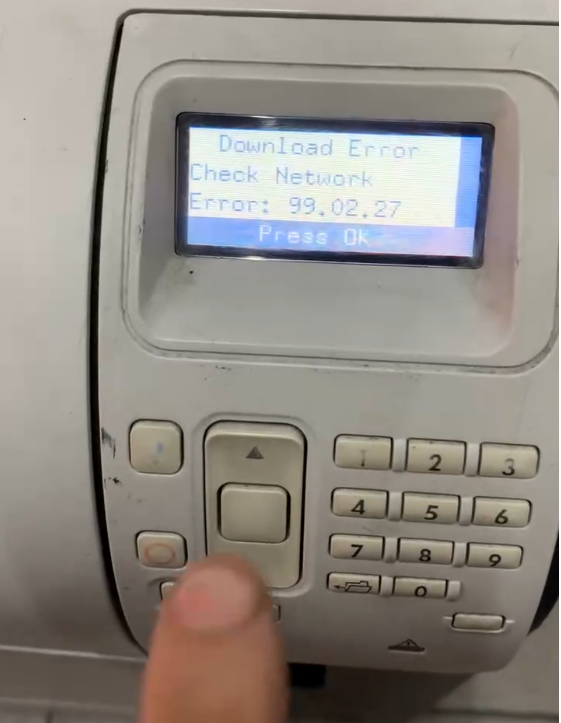
--------------------------------------------------
2】
故障案例:惠普激光机报错误代码 | 黑龙江鹤岗友朋科技mws13904684545 |二〇二三年九月二日
Error
Error: 99.09.67
OK
Not bootable
Press Any Key
Error: 99.09.67
OK
Not bootable
Press Any Key
错误
错误类型:
好
无法启动
按任意键
错误类型:
好
无法启动
按任意键
1:Continue
2:Sign In
OK
田3:Administrator
田4:Service Tools
2:Sign In
OK
田3:Administrator
田4:Service Tools
1;继续
2:登录
好
3名:管理员
4:服务工具
2:登录
好
3名:管理员
4:服务工具
建议刷新固件:
等待反馈结果
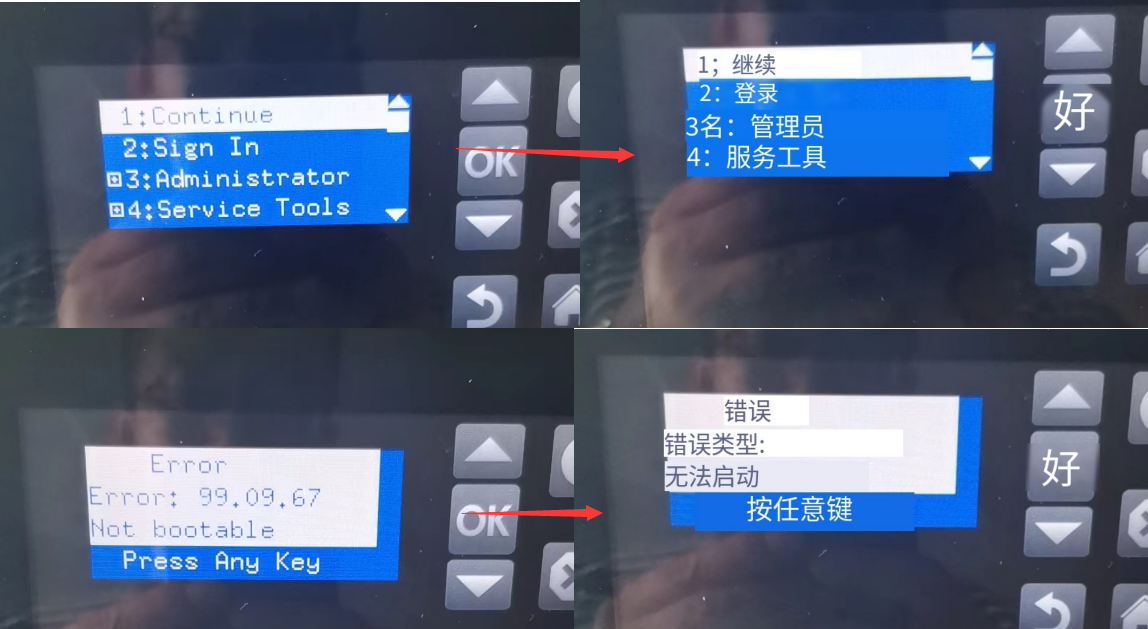
--------------------------------------------------
1】
故障案例: 惠普LaserJet Enterprise MFP M725 激光打印机 报错
Error
Error:99,09,67
Not bootable
Press l
Any Key
Error:99,09,67
Not bootable
Press l
Any Key
错误
错误:99,09年67
没有可引导的
按任意键
错误:99,09年67
没有可引导的
按任意键
这是需要
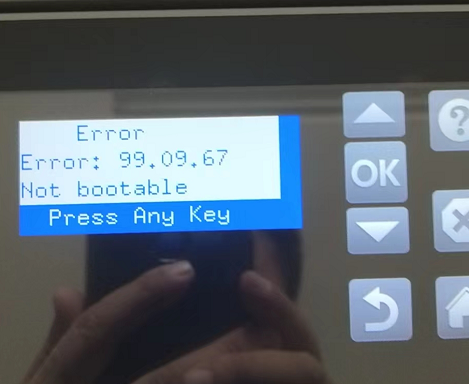

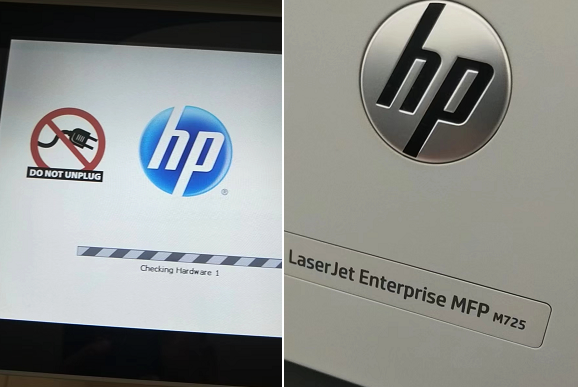

扫描开通重新登录查看更多

添加朱师傅微信咨询





