错误代码:京瓷1028mfp激光一体机 出代码 机器故障 请联络维修服务人员 c7990 附维修手册
2017-05-18
错误代码:京瓷1028mfp激光一体机 出代码 机器故障 请联络维修服务人员 c7990 附维修手册
------------------------------------------
技术热线:朱师傅
------------------------------------------
废粉满了 清理即可 但是有的清理了 也不成 也进不了维修模式
按着确定键 和取消键开机也不成
找到了英文的解决方案
上高中的大妮儿 正好在家 给翻译了一下
按照这些步骤 他应该工作
关掉复印机
打开硒鼓盖
开复印机
关掉复印机
打开硒鼓盖
开复印机
当你看到消息“close top cover 关闭上盖”
按住 菜单 按钮
向上滚动到 设置 然后同时按住 # 和绿色的 开始按钮 和 确定 按钮
然后向下滚动到 ”maint mode“ 保养模式
按回车键
然后输入163
然后回车
关闭复印机然后重新打开
关闭硒鼓盖子
按住 菜单 按钮
向上滚动到 设置 然后同时按住 # 和绿色的 开始按钮 和 确定 按钮
然后向下滚动到 ”maint mode“ 保养模式
按回车键
然后输入163
然后回车
关闭复印机然后重新打开
关闭硒鼓盖子
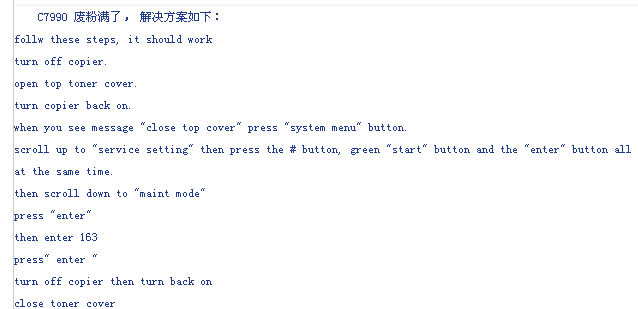

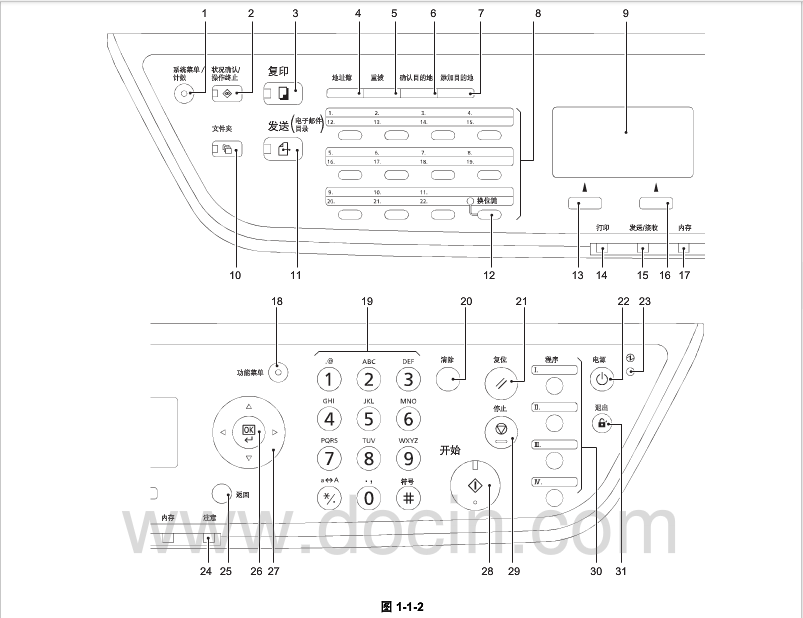
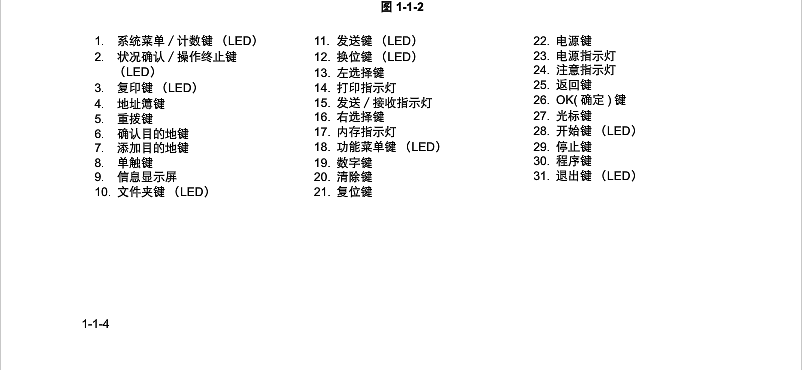
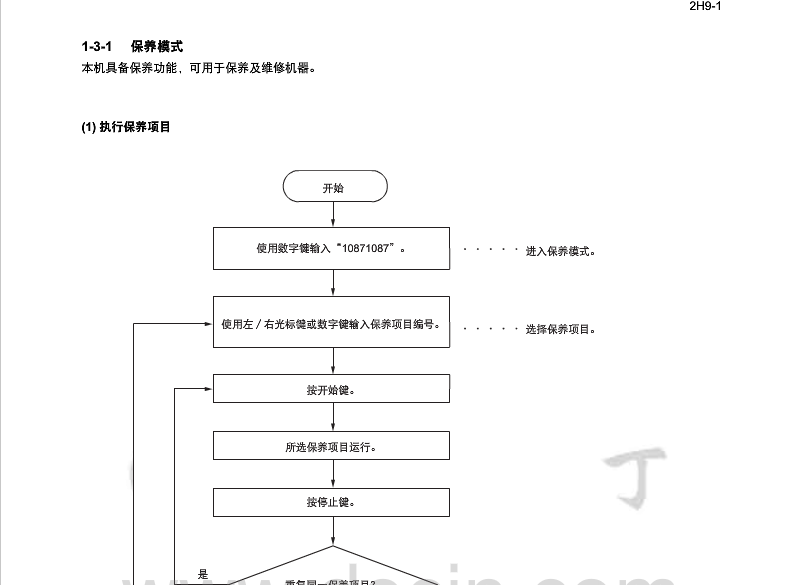
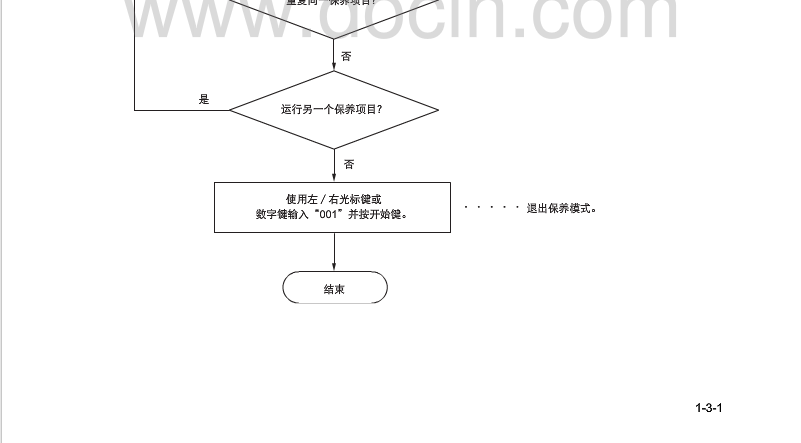

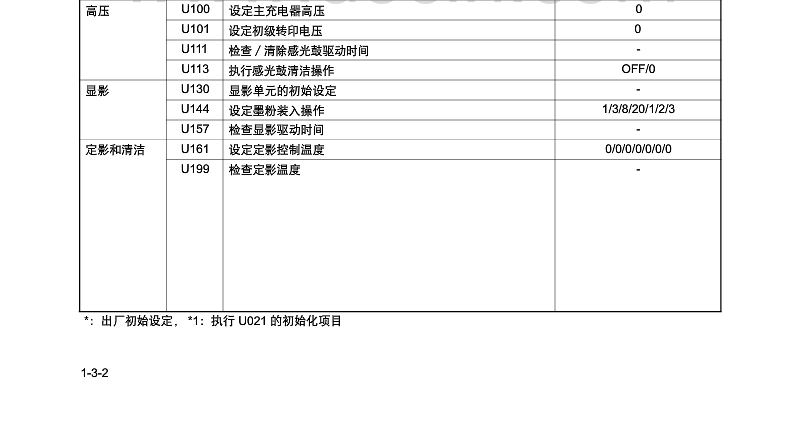
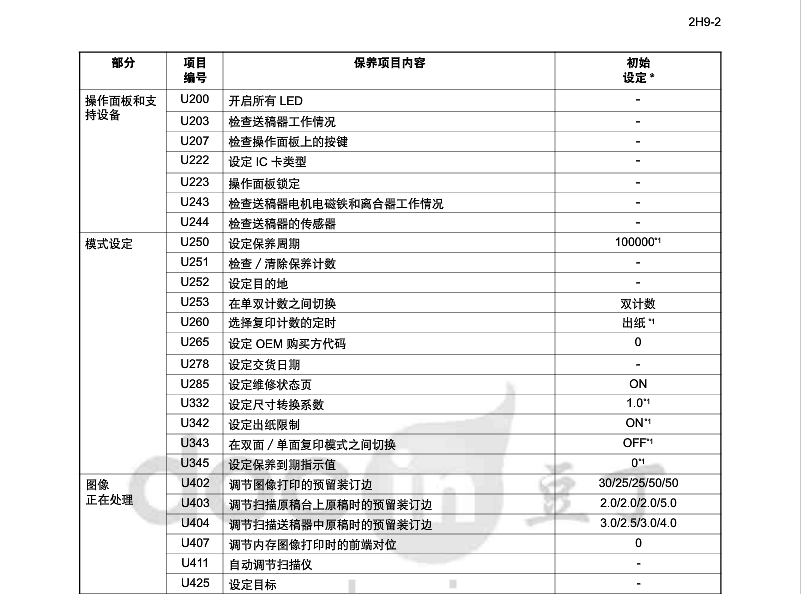

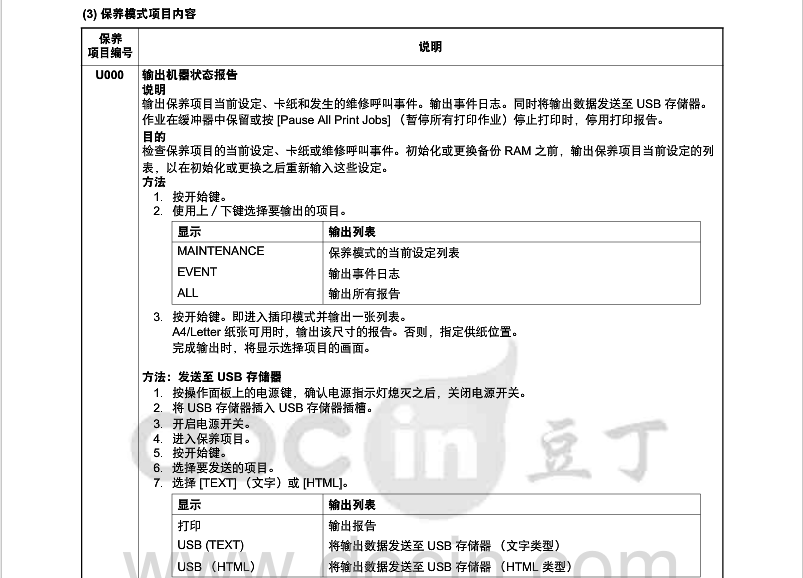

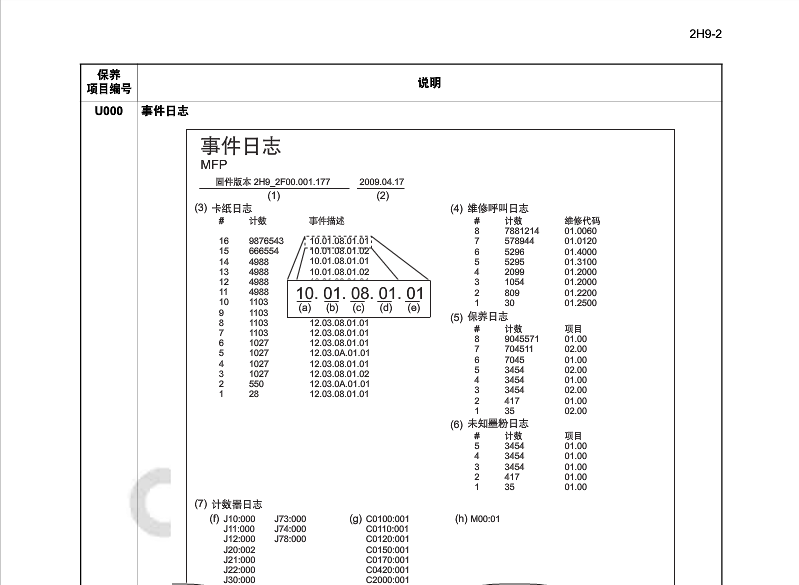
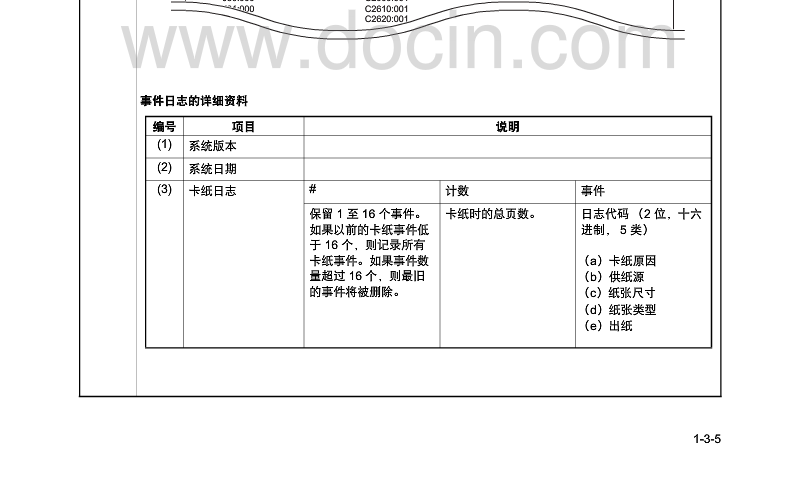
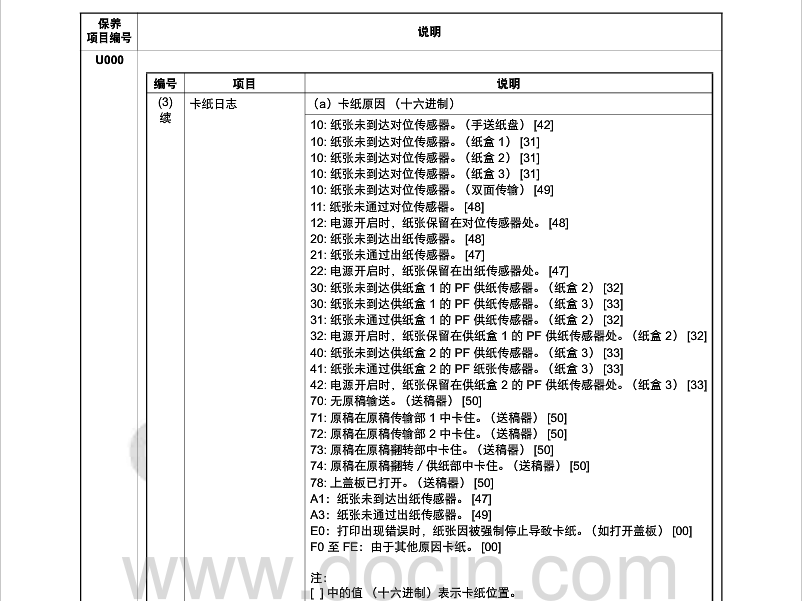
按照这些步骤 他应该工作
关掉复印机
打开硒鼓盖
把复印机回
当你看到消息“close top cover 关闭上盖”
press ”system menu“button
按住 菜单 按钮
scroll up to“service setting” tnen press the # button,green “start” button and the
向上滚动到 设置 然后同时按住 # 和绿色的 开始按钮 和 确定 按钮
“enter” button all at the same time
then scroll down to ”maint mode“.
然后向下滚动到 ”maint mode“
press enter
按回车键
then enter 163
然后输入163
press
”enter“
然后回车
turn off copier then turn back on
关闭复印机然后重新打开
close toner cover
关闭硒鼓盖子
关掉复印机
打开硒鼓盖
把复印机回
当你看到消息“close top cover 关闭上盖”
press ”system menu“button
按住 菜单 按钮
scroll up to“service setting” tnen press the # button,green “start” button and the
向上滚动到 设置 然后同时按住 # 和绿色的 开始按钮 和 确定 按钮
“enter” button all at the same time
then scroll down to ”maint mode“.
然后向下滚动到 ”maint mode“
press enter
按回车键
then enter 163
然后输入163
press
”enter“
然后回车
turn off copier then turn back on
关闭复印机然后重新打开
close toner cover
关闭硒鼓盖子

扫描开通重新登录查看更多

添加朱师傅微信咨询





